Microsoft Power BI
Power BI is a collection of software services, apps, and connectors that work together to turn your unrelated sources of data into coherent, visually immersive, and interactive insights.

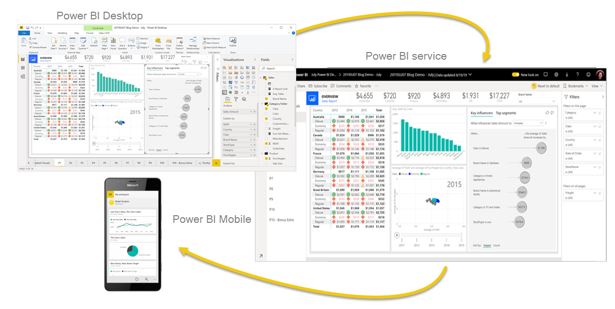
Your data may be an Excel spreadsheet or a collection of cloud-based and on-premises hybrid data warehouses. Power BI lets you easily connect to your data sources, visualize and discover what’s important, and share that with anyone or everyone you want.
Power BI consists of several elements that all work together, starting with these three basics
Power BI Desktop
- A Windows desktop application.
- For designing and publishing reports to the Service.
Power BI Service
- SaaS (Software as a Service) online service.
- It was previously known as Power BI for Office 365
Power BI Mobile Apps
- Apps for Windows, iOS, and Android devices.
Power BI Visuals Marketplace
- A marketplace of custom visuals and R-powered visuals
On-premises reporting with Power BI Report Server
What in case you want to maintain your reviews on-premises, say, at the back of a firewall? Read on. You can create, deploy, and manipulate Power BI reviews in Power BI Desktop, and paginated reviews in Report Builder, with the ready-to-use equipment and offerings that Power BI Report Server provides.
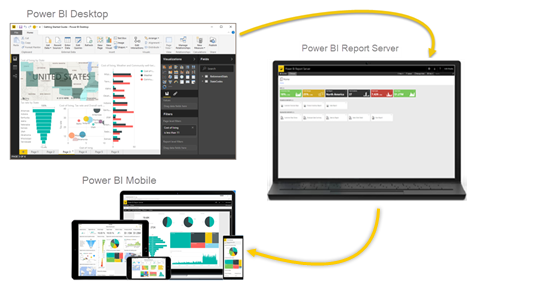
Power BI Report Server is a solution that you deploy behind your firewall and then deliver your reports to the right users in different ways, whether that’s viewing them in a web browser, on a mobile device, or as an email. And because Power BI Report Server is compatible with Power BI in the cloud, you can move to the cloud when you’re ready.
Power BI Features & Capabilities Setup
- Drilldown
- Drill-through
- Tooltip
- Bookmarking
- Conditional Formatting
- What If
- Forecast
- Alerts
- Cross-Filtering
